- 578
Automate Text Editing with Apple Shortcuts and n8n
Simplify text editing by automating workflows with Apple Shortcuts and n8n. Enhance efficiency and streamline tasks seamlessly.
Simplify text editing by automating workflows with Apple Shortcuts and n8n. Enhance efficiency and streamline tasks seamlessly.
Who is this workflow for? This workflow leverages Apple Shortcuts to automate text editing tasks directly on your Mac. By integrating with webhooks and AI models, it effortlessly handles actions such as translating text, correcting grammar, and adjusting content length, enhancing your productivity and streamlining your writing process..
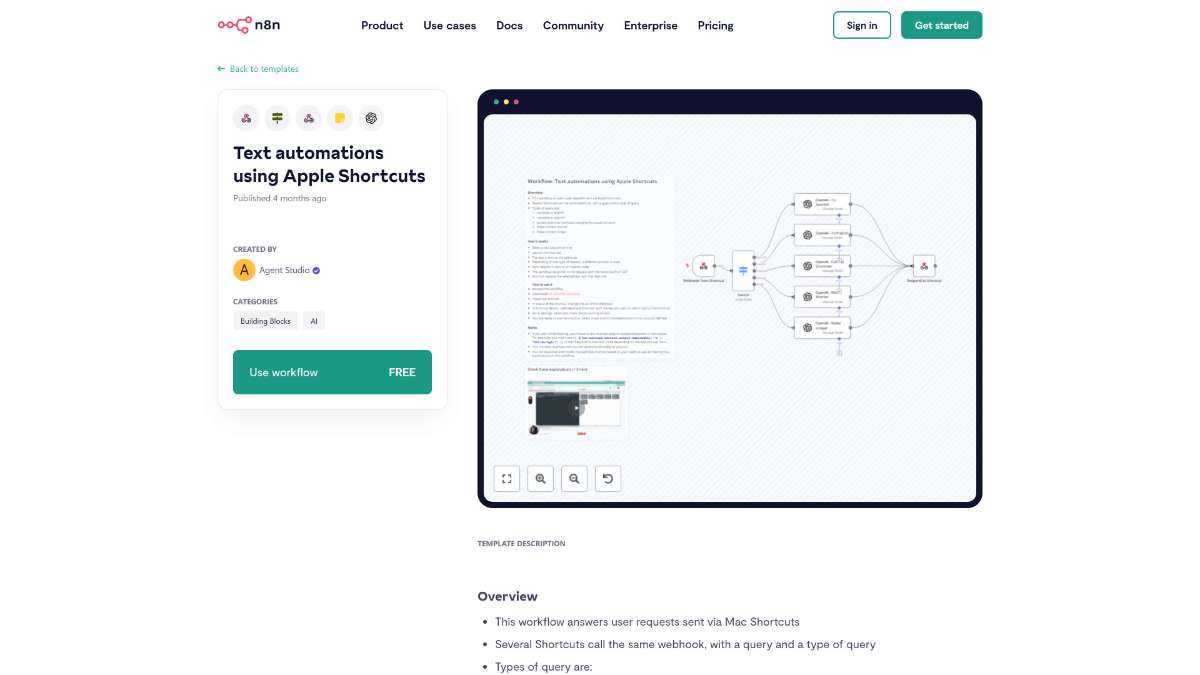
By following these steps, you can seamlessly integrate this workflow into your daily text editing tasks, enhancing both efficiency and accuracy.
This workflow is ideal for writers, editors, students, and professionals who frequently work with text and seek to enhance their writing efficiency. Whether you need to translate documents, refine grammar, or adjust the length of your content, this automation simplifies the process.
This Apple Shortcuts workflow transforms your text editing experience by automating translations, grammar corrections, and content adjustments. By integrating with powerful AI models and providing a seamless interface, it enhances your productivity and ensures your writing is precise and effective.
For a demo and setup instructions, watch this video.
Streamline data transfer to spreadsheets, automate tasks, and enhance efficiency with key features of this n8n template.
Streamline your workflow by syncing Notion with Google Calendar. Automate updates, avoid manual entries, and enhance productivity with n8n.
Automate updates on new Affinity lists. Get instant alerts, streamline tasks, and enhance productivity effortlessly with this n8n template.
Help us find the best n8n templates
A curated directory of the best n8n templates for workflow automations.