- 513
Automate Order Tracking and Generate Daily Summaries Using Airtable and Email
Streamline order tracking and receive daily summaries using Airtable and Email integration with this n8n template. Enhance efficiency with minimal effort.
Streamline order tracking and receive daily summaries using Airtable and Email integration with this n8n template. Enhance efficiency with minimal effort.
Who is this workflow for? This workflow automates the collection of new order data, stores it in Airtable, and sends a daily summary email. Orders are received via webhook, saved in Airtable in real-time, and a comprehensive HTML table of the day’s orders is emailed at a scheduled time each evening..
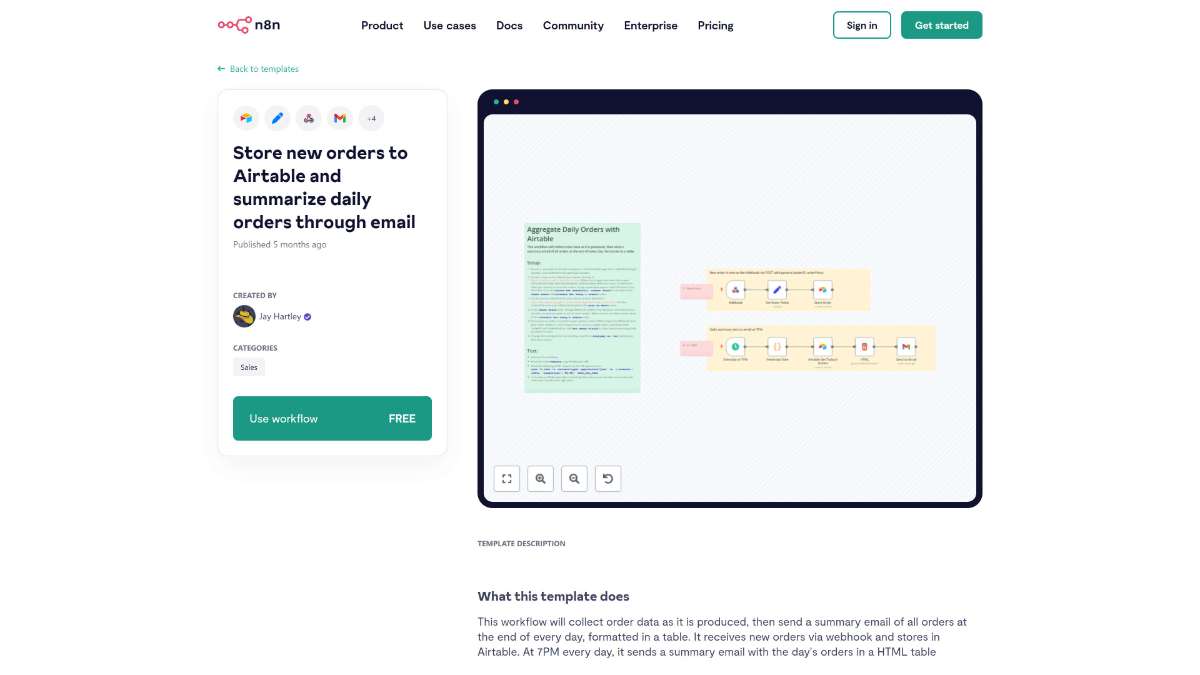
time (Date type)orderID (Number type)orderPrice (Number type)data.records:readdata.records:writeschema.bases:readStore Order and Airtable Get Today's Orders nodes within n8n.client_secret.json file to set up the Gmail credentials in the Send to Gmail node.Store Order node, select the appropriate Base and Table from your Airtable account.Base and Table are selected in the Airtable Get Today's Orders node to maintain consistency.orderID and orderPrice fields. Adjust the Set Order Fields node if your incoming data has different field names.Send to Gmail node at your preferred time each day (default is 7 PM).Webhook node. curl -X POST -H "Content-Type: application/json" -d '{"orderID": 12345, "orderPrice": 99.99}' YOUR_URL_HEREThis workflow is ideal for small to medium-sized businesses, e-commerce platforms, and online retailers looking to automate their order tracking and reporting processes without extensive technical setup.
This workflow seamlessly captures incoming orders, stores them in Airtable, and provides a daily email summary, enhancing order management efficiency and providing valuable daily insights into your sales performance.
Streamline data storage by converting Notion pages to vector documents in Supabase using OpenAI, enhancing organization and searchability.
Enhance workflow stability by adding a universal error handler. This template seamlessly integrates error management into all active n8n workflows.
Automate contact management to save time. Use Autopilot in n8n for seamless integration and efficient data handling.
Help us find the best n8n templates
A curated directory of the best n8n templates for workflow automations.