- 639
Automate n8n Workflow Backups to Google Drive Every 4 Hours
Automate backups to Google Drive, ensuring data safety every 4 hours. Utilize this n8n template for seamless workflow management and peace of mind.
Automate backups to Google Drive, ensuring data safety every 4 hours. Utilize this n8n template for seamless workflow management and peace of mind.
Who is this workflow for? Secure and automate the backup of your n8n workflows by storing them on Google Drive every four hours. This workflow eliminates the need for manual backups on platforms like GitHub, ensuring your workflows are consistently saved and easily accessible..
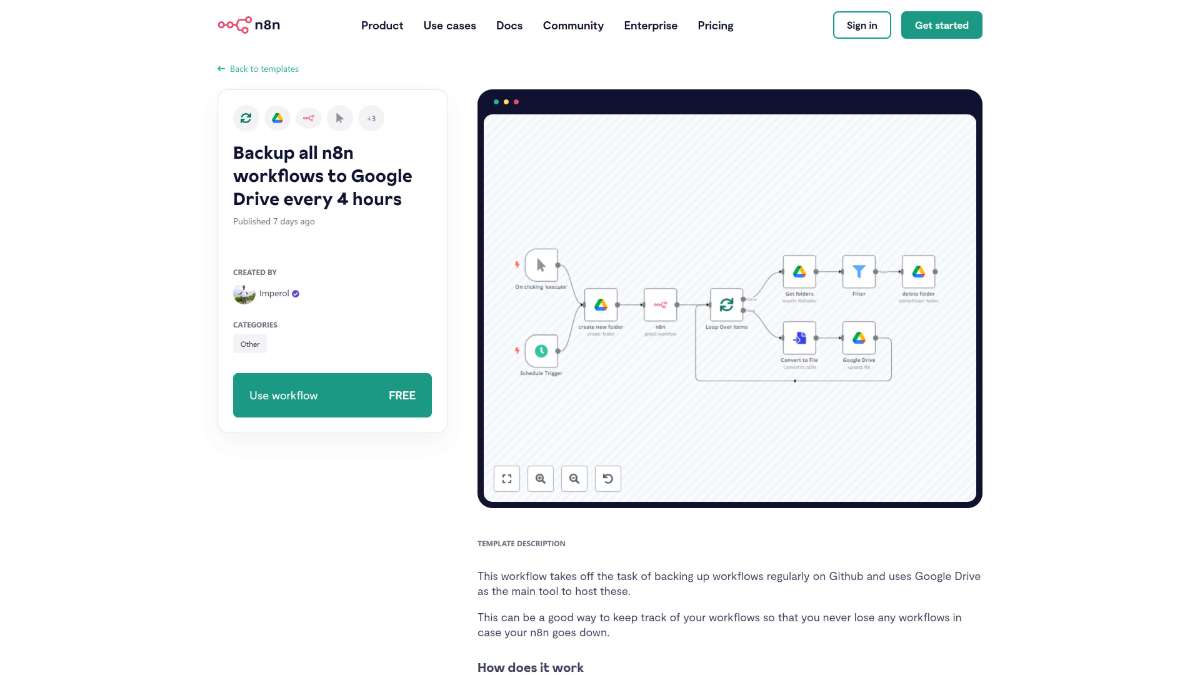
This workflow is ideal for:
This automated n8n workflow ensures your automation processes are securely and consistently backed up to Google Drive every four hours. By simplifying the backup process, you can focus on creating and managing workflows without worrying about data loss or manual backup tasks.
For more information and support, visit @Imperol on LinkedIn.
Streamline employee support with AI chatbots for company policies and benefits. Leverage automation and improve HR efficiency effortlessly.
Streamline project management by creating GitLab issues for each GitHub release. This n8n template automates and integrates your workflow seamlessly.
Streamline file management with AI, enhance organization, and simplify directory structuring using key features of this n8n template.
Help us find the best n8n templates
A curated directory of the best n8n templates for workflow automations.