- 532
Automate Lead Generation Using Google Maps and n8n
Discover how to automate lead generation efficiently using Google Maps and n8n, harnessing precise location data and seamless integration.
Discover how to automate lead generation efficiently using Google Maps and n8n, harnessing precise location data and seamless integration.
Who is this workflow for? This workflow utilizes n8n to automate Google Maps API queries and manage the resulting data within Google Sheets. It systematically extracts location information based on specified ZIP codes and categories, streamlining lead generation processes..
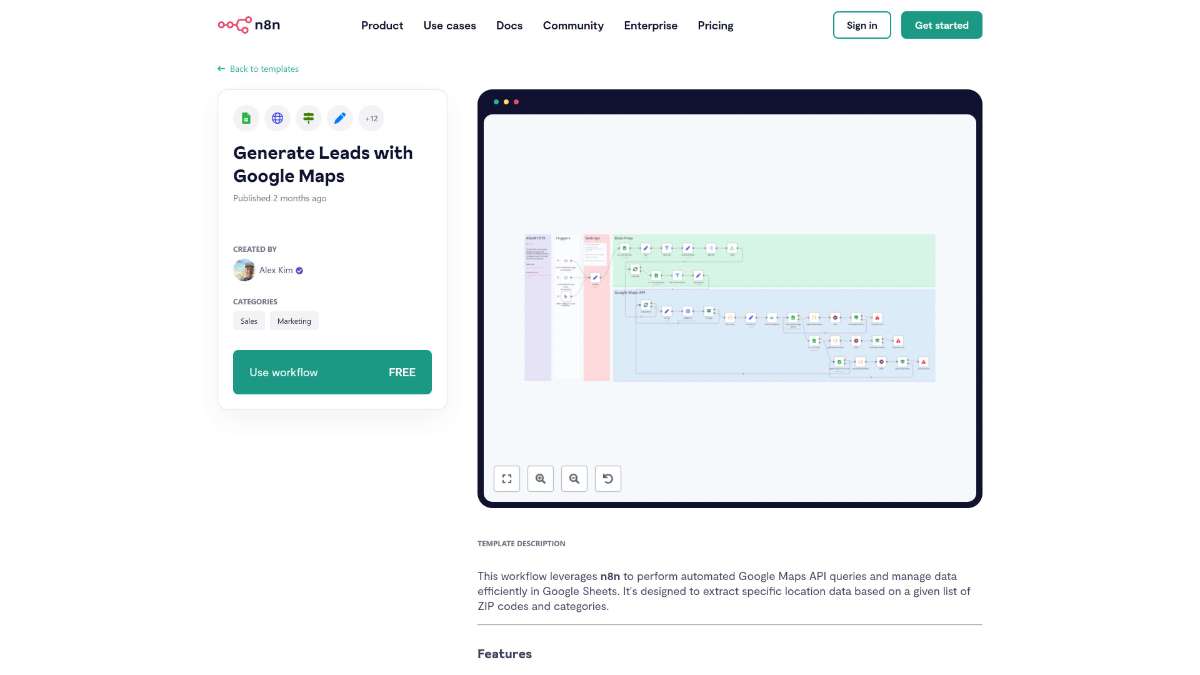
Settings node to establish connectivity.places.searchText endpoint required for location data queries.textQuery parameters in the Google Maps API node to tailor the search criteria according to specific needs.This workflow is ideal for businesses and professionals involved in lead generation, sales, marketing, and data analysis who need to gather and organize location-based data efficiently. It is suited for users familiar with Google Sheets and looking to enhance their data management through automation.
This n8n workflow automates the process of generating leads by leveraging the Google Maps API and organizing data within Google Sheets. It offers a reliable, efficient, and transparent solution for businesses looking to enhance their lead generation and data management processes.
Streamline workflows by transferring data seamlessly from Google Sheets to Dropbox with automated synchronization and effortless integration.
Streamline workflows by integrating triggers. This n8n template ensures seamless task continuation with multiple trigger support.
Streamline your workflow by delivering daily Calvin and Hobbes comics to Discord automatically using this n8n template. Simple setup and seamless integration.
Help us find the best n8n templates
A curated directory of the best n8n templates for workflow automations.