- 716
Automate Lead Enrichment from Calendly to HubSpot
Streamline lead enrichment, boost efficiency, and auto-save data from Calendly to HubSpot with this n8n workflow.
Streamline lead enrichment, boost efficiency, and auto-save data from Calendly to HubSpot with this n8n workflow.
Who is this workflow for? Automate the process of enriching leads who book calls through Calendly and seamlessly integrate them into your HubSpot CRM. This workflow eliminates manual research, allowing you to gather comprehensive information about potential customers effortlessly before each call..
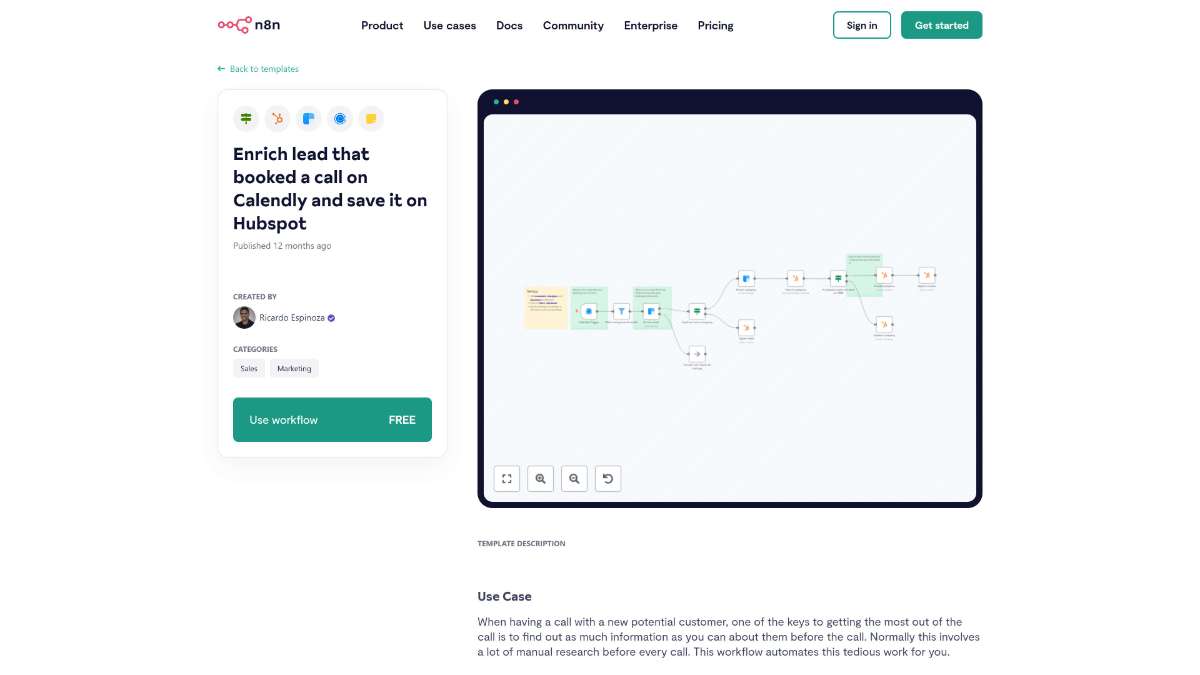
This workflow leverages these integrations to enhance communication, data management, and overall efficiency within your sales and marketing processes.
This workflow is ideal for sales teams, business development professionals, and marketers who use Calendly for scheduling meetings and HubSpot for customer relationship management. It is especially beneficial for those looking to streamline their lead qualification process and enhance their preparedness for sales calls.
This automated workflow streamlines the process of enriching and managing leads who book calls via Calendly by integrating with HubSpot CRM. By automating data enrichment and CRM updates, it saves time, enhances lead insights, and ensures your sales team is well-prepared for every call.
Automate member retrieval by role in Discord with n8n. Benefit from seamless integration, real-time processing, and efficient data management.
Simplify incident management with n8n; create, update, and retrieve incidents on PagerDuty seamlessly with this efficient automation solution.
Streamline sheep price tracking, enhance data accuracy, and access real-time Taiwan agricultural data with this automated n8n workflow template.
Help us find the best n8n templates
A curated directory of the best n8n templates for workflow automations.