- 584
Automate Issue Creation in GitLab for GitHub Releases
Streamline project management by creating GitLab issues for each GitHub release. This n8n template automates and integrates your workflow seamlessly.
Streamline project management by creating GitLab issues for each GitHub release. This n8n template automates and integrates your workflow seamlessly.
Who is this workflow for? This workflow automates the creation of an issue on GitLab each time a new release is made on GitHub. By leveraging n8n, you can seamlessly synchronize release activities between GitHub and GitLab, ensuring that your project management on GitLab stays up-to-date with your GitHub releases..
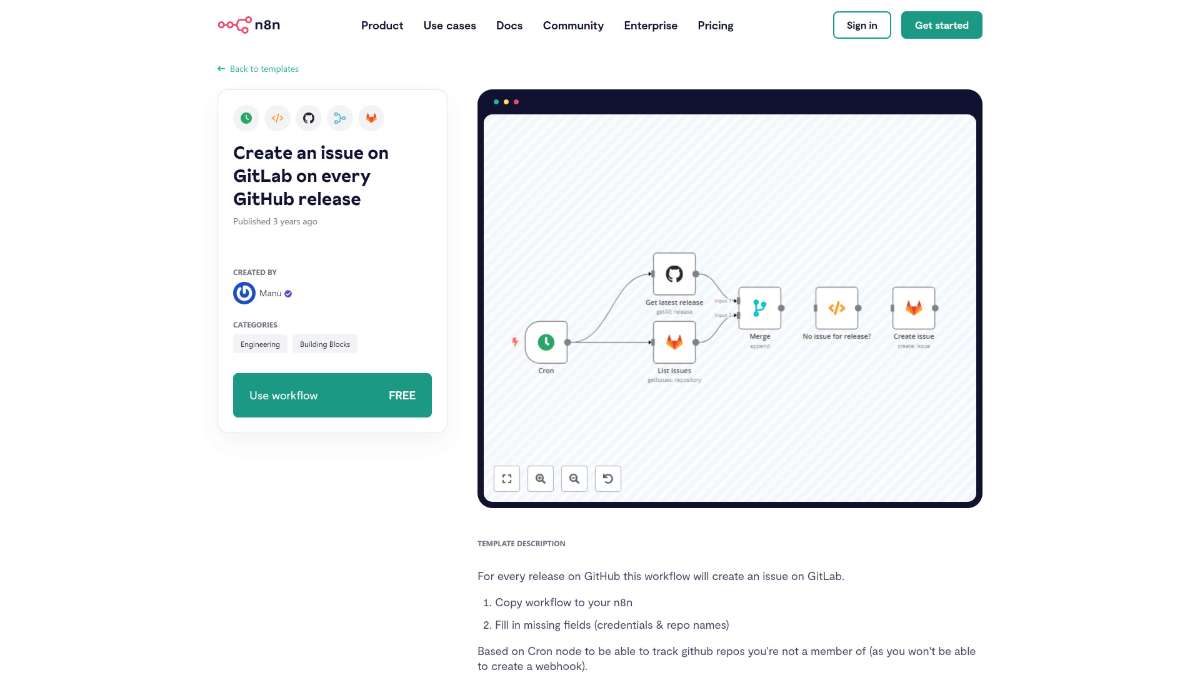
This workflow is ideal for developers and project managers who manage repositories on both GitHub and GitLab. It is particularly useful for teams that rely on GitLab for issue tracking but use GitHub for version control and release management.
This n8n workflow efficiently bridges GitHub releases and GitLab issue tracking by automating the creation of issues for every new release. By setting up this integration, you enhance project management capabilities, ensure consistent tracking across platforms, and save valuable time through automation.
Streamline your workflow by automating n8n backups to Dropbox and Airtable, ensuring data safety and easy access.
Build a chatbot to enhance document interaction using AI; features include seamless integration with Supabase and efficient data handling.
Safeguard n8n workflows by automating backups to Bitbucket. Ensure data security with scheduled tasks and seamless integration.
Help us find the best n8n templates
A curated directory of the best n8n templates for workflow automations.