- 616
Automate Gmail Labeling Using OpenAI and Gmail API in n8n
Streamline email management, improve organization, and enhance efficiency by automating Gmail labeling with OpenAI and the Gmail API using n8n.
Streamline email management, improve organization, and enhance efficiency by automating Gmail labeling with OpenAI and the Gmail API using n8n.
Who is this workflow for? Streamline your Gmail inbox by automatically categorizing emails using n8n, the Gmail API, and OpenAI’s language model. This workflow continuously monitors incoming emails, analyzes their content, and assigns appropriate labels, creating new labels as needed to maintain an organized inbox..
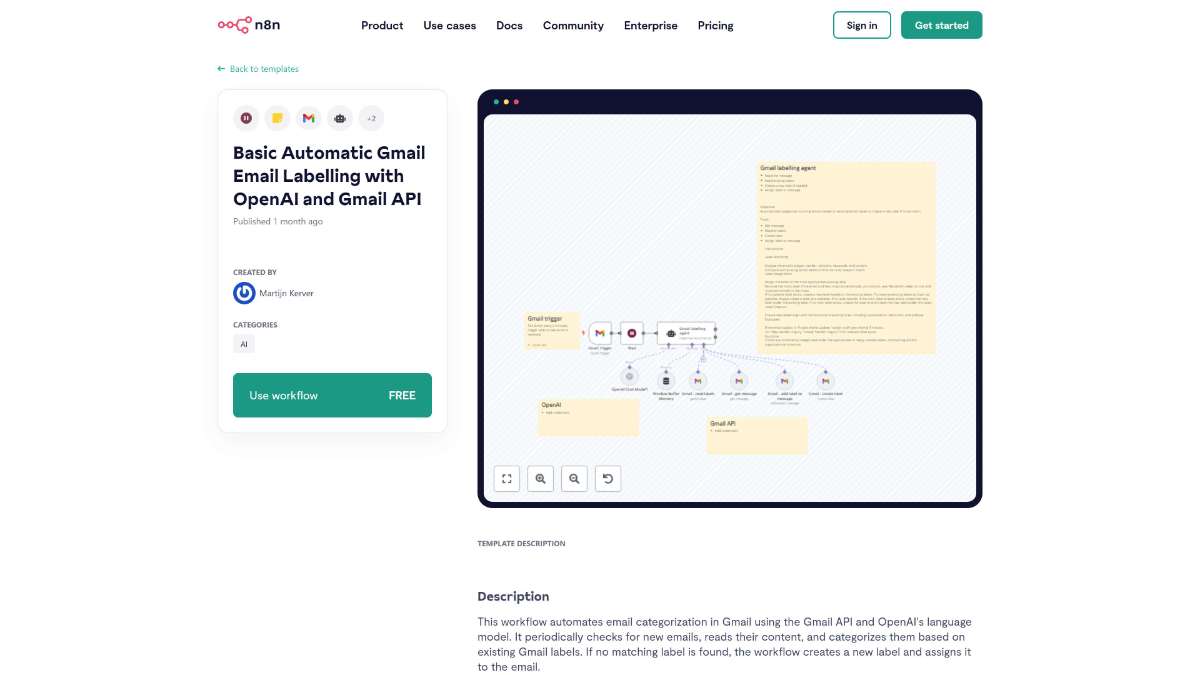
Individuals and teams who receive a large number of emails and seek to maintain an organized inbox without spending time on manual categorization. Ideal for professionals, customer support teams, and anyone looking to enhance their email management process.
This n8n workflow leverages the Gmail API and OpenAI to automate the categorization of your Gmail inbox, ensuring emails are consistently organized with minimal manual intervention. By integrating advanced language analysis and dynamic labeling, it enhances email management efficiency and adaptability.
Simplify your workflow with preconfigured n8n nodes for seamless Systeme.io API integration, optimizing automation and efficiency.
Discover how to automate weather updates via Telegram using this n8n template, featuring real-time data retrieval and seamless integration.
Automate the transfer of MP4 Gmail attachments to Google Drive. Simplify your workflow with n8n's integration and seamless file management.
Help us find the best n8n templates
A curated directory of the best n8n templates for workflow automations.