- 678
Automate Form Data Processing with n8n to Google Sheets and Airtable
Streamline data by automating form inputs to Google Sheets, Airtable, and emails, enhancing efficiency and reducing manual work with n8n.
Streamline data by automating form inputs to Google Sheets, Airtable, and emails, enhancing efficiency and reducing manual work with n8n.
Who is this workflow for? Automate your data collection and management processes by seamlessly integrating n8n forms with Google Sheets, Airtable, and email services. This workflow ensures efficient handling of user submissions, data storage, and personalized communication without manual intervention..
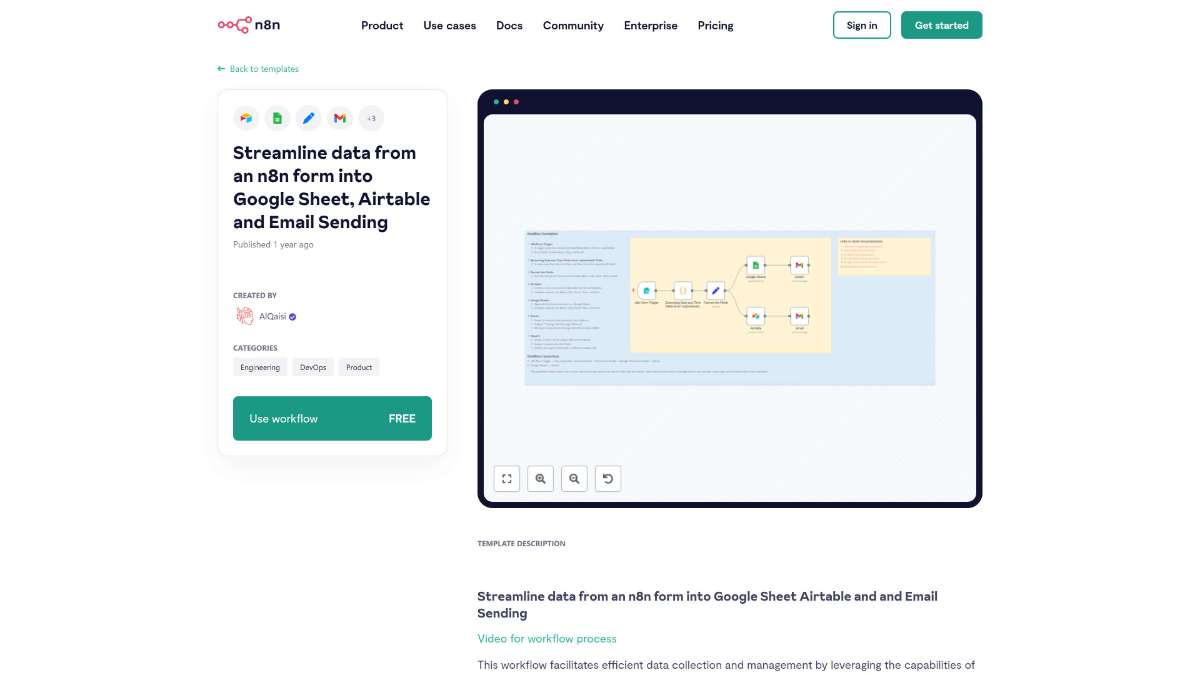
submittedAt timestamp.This workflow is ideal for:
This n8n workflow automates the process of collecting data through forms, organizing it in Google Sheets and Airtable, and sending personalized emails to users. By integrating multiple platforms, it enhances data management efficiency and ensures timely communication, allowing you to focus on other critical aspects of your operations.
Streamline attendee management and automate email communication. Enhance efficiency with registration tracking and email scheduling features.
Discover how to scrape websites undetected with Scrappey and n8n. Automate data collection and ensure privacy with this powerful integration.
Discover efficient image retrieval with textual embeddings. Enhance search accuracy using advanced features in this n8n template.
Help us find the best n8n templates
A curated directory of the best n8n templates for workflow automations.