- 588
Automate Email Validation for New HubSpot Contacts
Simplify email verification, enhance contact quality, and automate processes with this n8n template for HubSpot contacts.
Simplify email verification, enhance contact quality, and automate processes with this n8n template for HubSpot contacts.
Who is this workflow for? Ensure the integrity of your contact data by automatically validating new HubSpot contacts’ email addresses. This workflow leverages n8n to monitor HubSpot for new contacts, verifies their email validity using OneSimpleAPI, and notifies your team via Slack if any issues are detected..
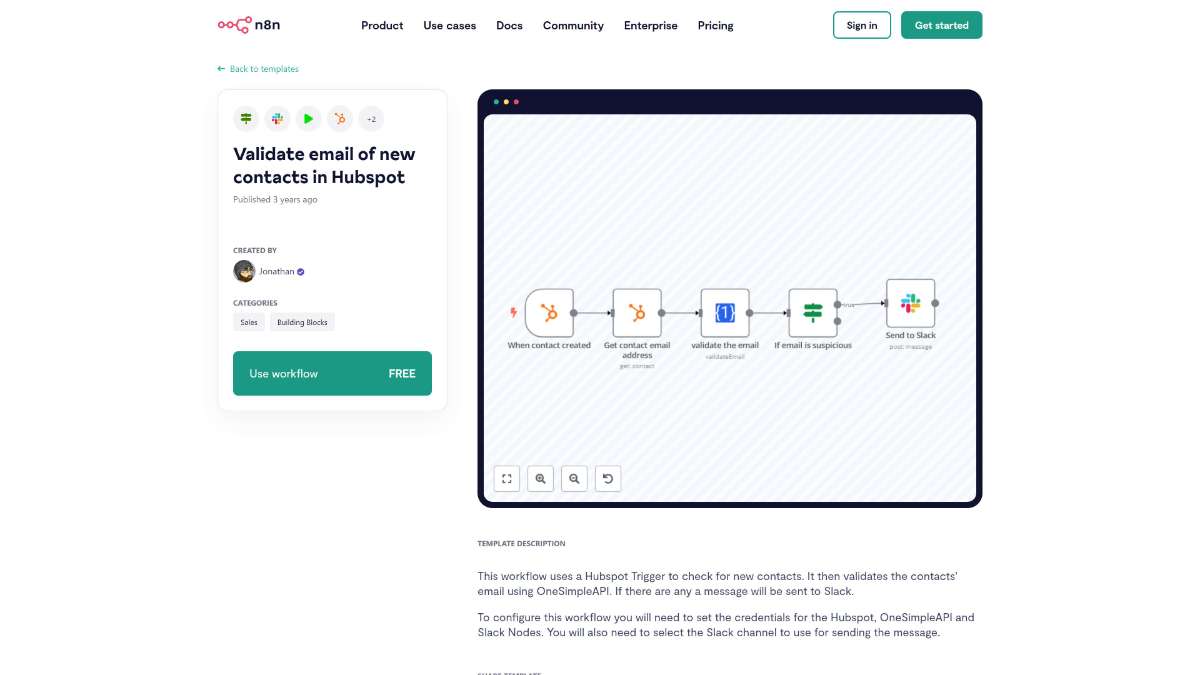
This workflow is ideal for marketing teams, sales departments, and CRM administrators who use HubSpot to manage contacts and want to ensure their email lists are accurate and up-to-date without investing additional time in manual validation.
This n8n workflow automates the process of validating new HubSpot contacts’ email addresses using OneSimpleAPI and ensures your team is promptly informed of any issues via Slack. By integrating these tools, you maintain high data quality in your CRM, improve communication effectiveness, and save valuable time through automation.
Simplify user role management by automating resets in Zammad. Benefit from seamless integration and efficient configuration with this n8n template.
Streamline data analysis, enhance decision-making, and integrate AI with Baserow for automated Google Analytics insights using this n8n template.
Streamline stock analysis with AI, saving time and improving accuracy. Utilize n8n's automation features for efficient data processing.
Help us find the best n8n templates
A curated directory of the best n8n templates for workflow automations.