- 582
Automate Email Labeling with AI in Gmail Using n8n
Streamline email management by auto-labeling Gmail messages with AI nodes. Enhance organization and efficiency using this n8n workflow.
Streamline email management by auto-labeling Gmail messages with AI nodes. Enhance organization and efficiency using this n8n workflow.
Who is this workflow for? Automate the classification of your Gmail messages using AI-driven labeling. This workflow analyzes each new email’s content and assigns appropriate labels, enhancing organization and efficiency without manual intervention..
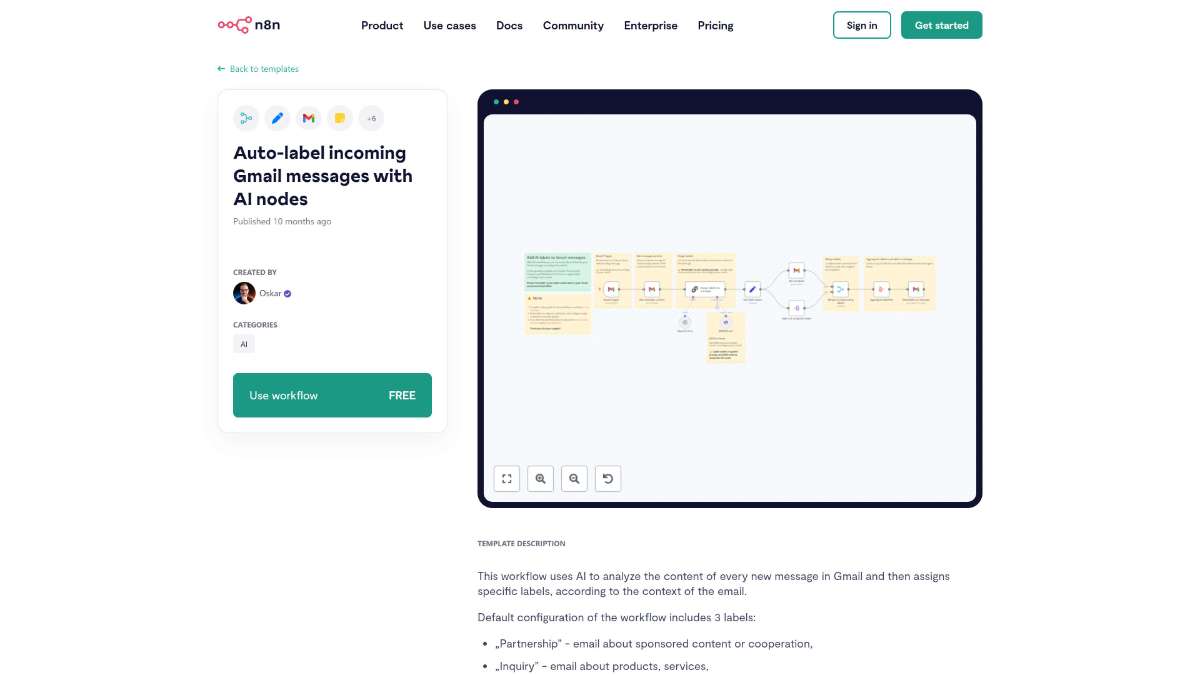
Gmail Trigger: The workflow initiates by polling your Gmail account every minute for new messages. This interval can be adjusted based on your preferences.
Download Email Content: Upon detecting a new email, the content is retrieved for analysis.
AI Chain Processing: The email content is sent to an AI model (such as OpenAI, Anthropic, Gemini, or OpenRouter). The AI is prompted with specific instructions to determine appropriate labels based on the email’s context.
Label Retrieval: The workflow fetches all existing labels from your Gmail account.
Label Comparison and Aggregation: The labels suggested by the AI are compared with your Gmail labels. The corresponding label IDs are collected.
Apply Labels: The aggregated label IDs are then applied to the processed email, categorizing it accordingly.
Customization Nodes:
This workflow is ideal for professionals, small business owners, and anyone managing a high volume of emails who seeks to streamline their inbox management. It is suitable for users with basic workflow automation knowledge using platforms like n8n or Zapier.
This workflow leverages AI to automatically categorize incoming Gmail messages, enhancing your email management by applying relevant labels based on content. By automating this process, you can maintain a well-organized inbox, prioritize important communications, and tailor the system to fit your unique requirements.
Discover how to automate weather updates via Telegram using this n8n template, featuring real-time data retrieval and seamless integration.
Automate alerts to Telegram, enhancing monitoring with weekly execution failure reports. Easily track errors with this n8n workflow template.
Streamline your portfolio management by automating updates from OneDrive to Excel with this n8n template. Save time and reduce manual errors.
Help us find the best n8n templates
A curated directory of the best n8n templates for workflow automations.