- 560
Automate Email Extraction from Google Maps with n8n
Streamline email collection from Google Maps using n8n. Enhance efficiency with automated scraping and data handling in one seamless workflow.
Streamline email collection from Google Maps using n8n. Enhance efficiency with automated scraping and data handling in one seamless workflow.
Who is this workflow for? This workflow automates the extraction of business email addresses from Google Maps using n8n’s core nodes. By eliminating the need for third-party APIs or paid services, it provides a cost-effective and efficient solution for generating targeted leads..
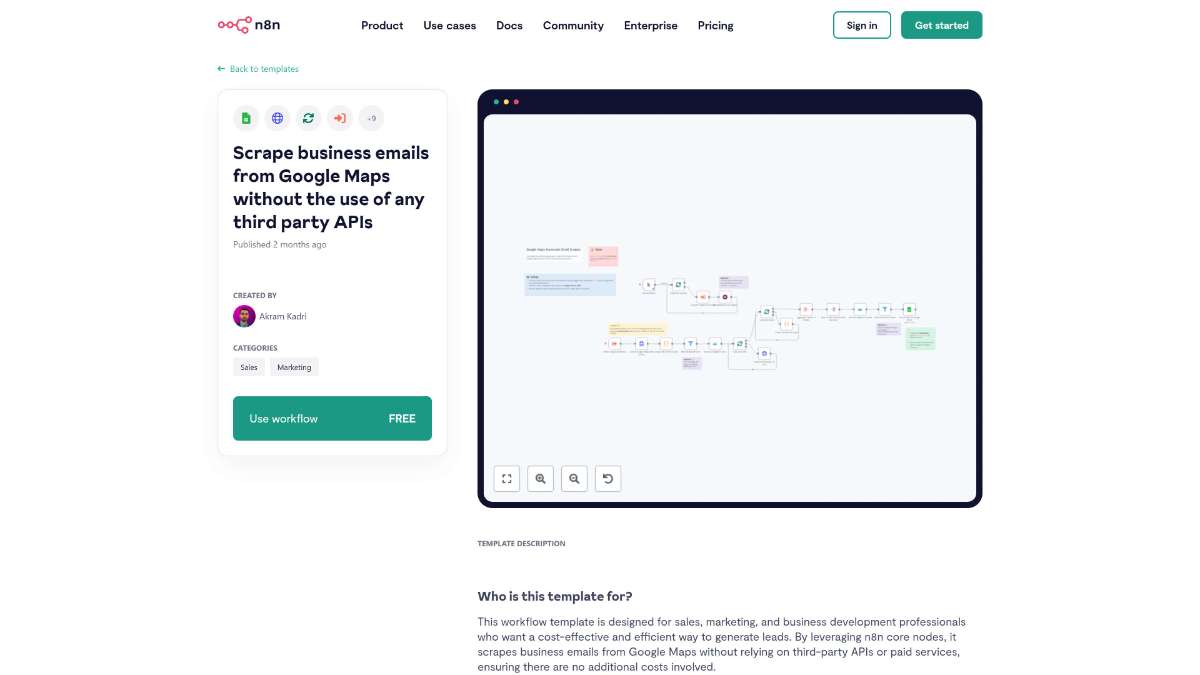
Input Queries: Begin by providing a list of queries that include business-related keywords and the target geographic regions. These queries define the scope of businesses you aim to target.
Iterate Through Queries: The workflow processes each query sequentially. For every query, a dedicated sub-workflow is triggered to handle the specific scraping tasks associated with that query.
Scrape Google Maps for URLs: Using the provided queries, the workflow accesses Google Maps to retrieve URLs of business listings that match the specified criteria.
Fetch HTML Content: The workflow fetches the HTML content of each collected URL, preparing the data for further processing.
Extract Emails: A Code Node runs custom JavaScript with regular expressions on the fetched HTML content to extract business email addresses accurately.
Save Results to Google Sheets: The extracted email addresses are saved to a designated Google Sheets document, organizing the data for easy access and further use.
This workflow is ideal for sales professionals, marketing teams, business development experts, small business owners, freelancers, and marketing agencies. It is designed for individuals and organizations seeking an efficient method to collect business contact information for targeted outreach and lead generation.
This n8n workflow provides a seamless and cost-effective method to scrape business emails from Google Maps without relying on external APIs. By automating the lead generation process, it enables professionals to efficiently gather targeted contact information, enhancing their sales, marketing, and business development efforts. To get started, configure your queries, set up the Google Sheets integration, and run the workflow to begin collecting valuable business emails.
For a detailed guide, you can watch the video tutorial here.
Streamline team updates with automated standups, ensuring efficient communication and time-saving features using this n8n workflow.
Enhance AI insights by detecting anomalies with vector databases. Integrate seamlessly using n8n for efficient data management and analysis.
Streamline tasks using Notion AI with n8n. Automate workflows, enhance productivity, and leverage AI capabilities seamlessly.
Help us find the best n8n templates
A curated directory of the best n8n templates for workflow automations.