- 592
Automate E-Book Delivery to Kindle Using Telegram Bot and Outlook
Streamline e-book delivery to Kindle. Use Telegram Bot and Outlook integration for efficient automation in this n8n workflow.
Streamline e-book delivery to Kindle. Use Telegram Bot and Outlook integration for efficient automation in this n8n workflow.
Who is this workflow for? Streamline the process of transferring e-books to your Kindle device by leveraging a Telegram bot integrated with Outlook email. This automated workflow ensures seamless delivery of your favorite reading materials directly to your Kindle, enhancing your reading experience without manual intervention..
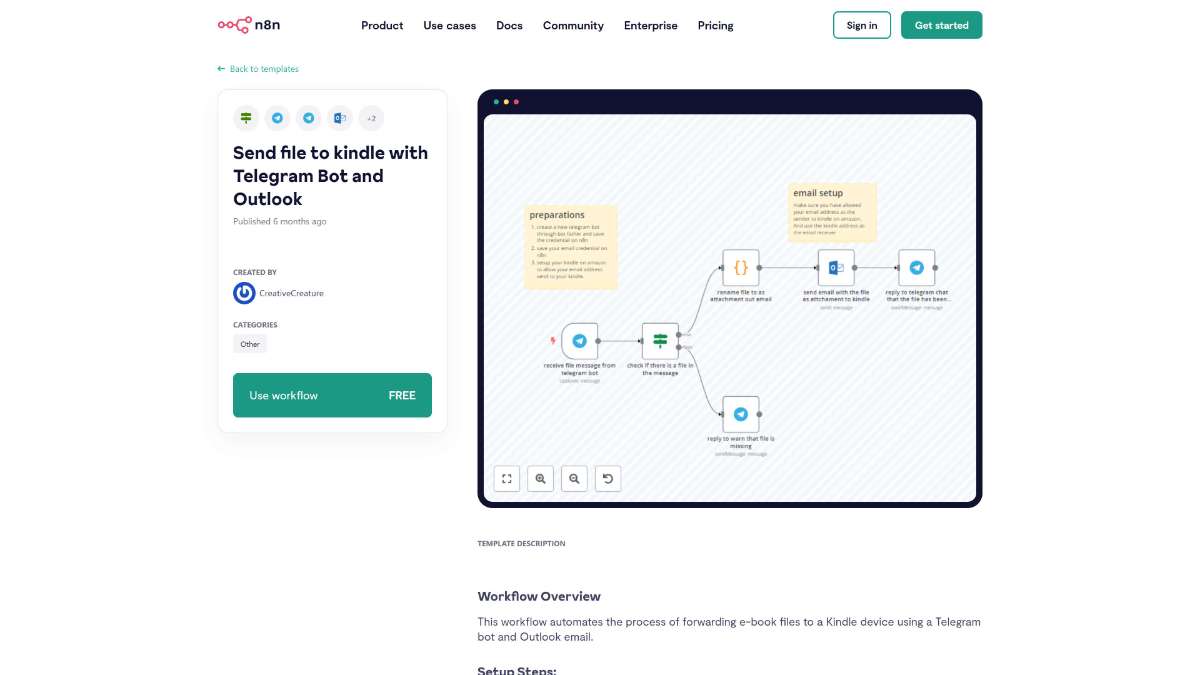
This workflow is ideal for avid readers, authors, or anyone who frequently transfers e-books to a Kindle device. It’s particularly beneficial for users who prefer managing their files through Telegram and utilize Outlook for their email services.
This workflow automates the transfer of e-book files to your Kindle device by integrating Telegram and Outlook. By setting up this streamlined process, you can effortlessly manage and send your reading materials, ensuring that your Kindle library is always up-to-date with minimal manual effort.
Automate text translation to German with efficiency. Utilize key features like real-time processing and seamless integration.
Automate notifications for Trello list changes. Stay updated with real-time alerts and seamless integration using this n8n workflow.
Automate the creation of Nextcloud Deck cards from emails, improving productivity with seamless integration and efficient task management.
Help us find the best n8n templates
A curated directory of the best n8n templates for workflow automations.