- 597
Automate Data Transfer from Google Sheets to Dropbox
Streamline workflows by transferring data seamlessly from Google Sheets to Dropbox with automated synchronization and effortless integration.
Streamline workflows by transferring data seamlessly from Google Sheets to Dropbox with automated synchronization and effortless integration.
Who is this workflow for? This workflow automates the process of transferring data from Google Sheets to Dropbox every 15 minutes. By integrating these platforms, you ensure that your spreadsheet data is consistently backed up and accessible in Dropbox without manual intervention..
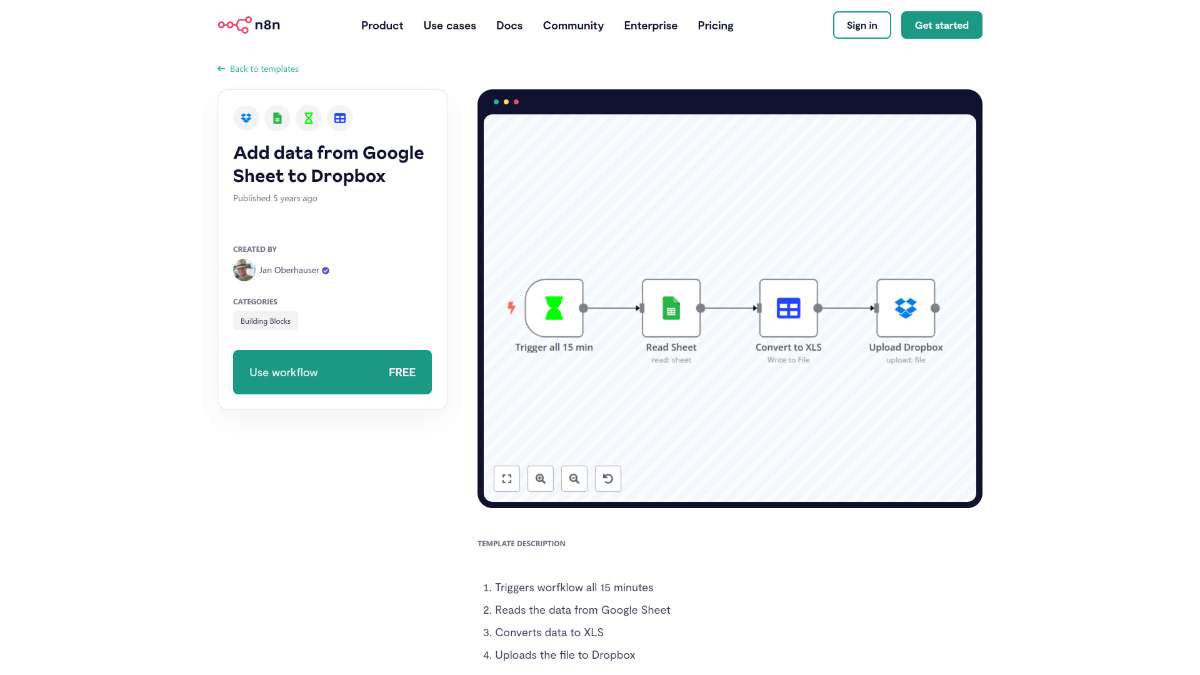
This workflow is ideal for small business owners, data analysts, and anyone who regularly manages data in Google Sheets and requires secure, automated backups in Dropbox. It is designed for users who prefer a hands-off approach to data management without needing advanced technical skills.
This workflow streamlines the process of backing up your Google Sheets data to Dropbox by automating data retrieval, conversion, and storage every 15 minutes. It ensures your important data is consistently backed up, easily accessible, and securely stored without requiring manual effort.
Automate QR coupon management, enhance CRM integration, and ensure secure validation with this efficient n8n SuiteCRM workflow template.
Discover efficient tweet creation with AI, automate content generation, and enhance engagement using this comprehensive n8n workflow template.
Discover LinkedIn-tracked Chrome extensions effortlessly. Automate and streamline detection with key n8n features for enhanced browser privacy.
Help us find the best n8n templates
A curated directory of the best n8n templates for workflow automations.