- 669
Automate Client Data Transfer from Notion to Clockify Using n8n
Streamline client integration, enhance efficiency, and automate data transfer from Notion to Clockify with this n8n template.
Streamline client integration, enhance efficiency, and automate data transfer from Notion to Clockify with this n8n template.
Who is this workflow for? Streamline your workflow by automatically transferring new clients from Notion to Clockify using n8n. This automation ensures your time tracking remains up-to-date without manual data entry..
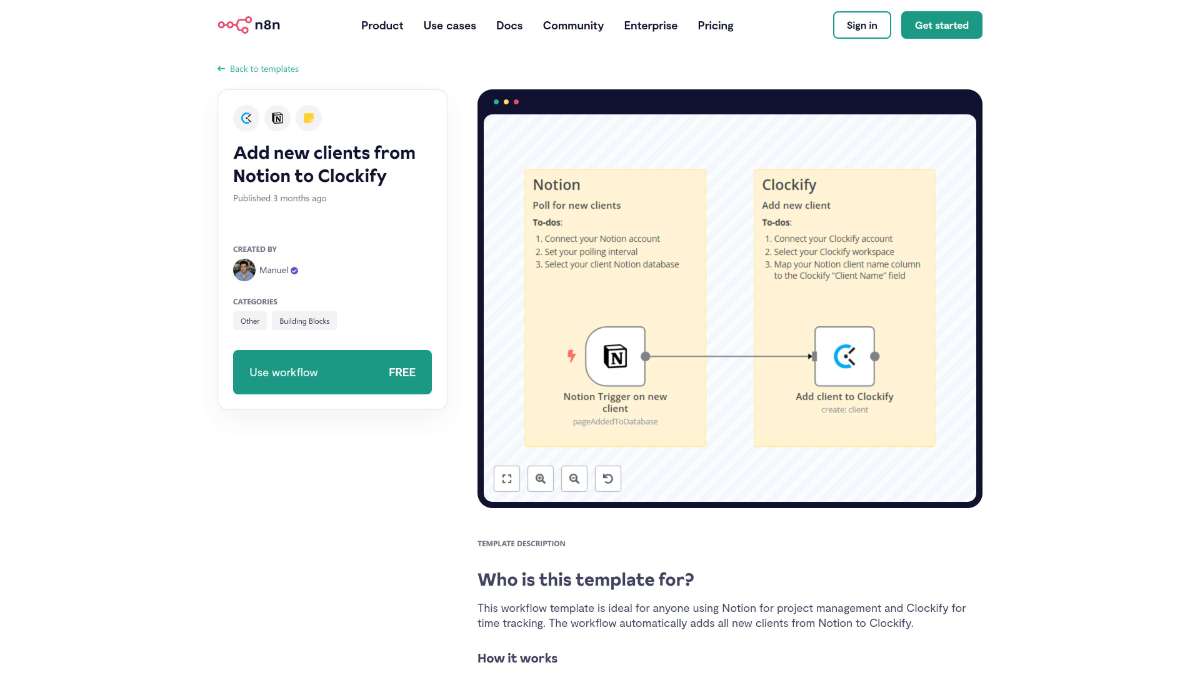
Notion Trigger Setup:
Client Data Monitoring:
Clockify Integration:
Automation Execution:
This workflow is designed for project managers, freelancers, and teams who utilize Notion for managing client information and Clockify for tracking time. It is ideal for those seeking to automate the synchronization of client data between these two platforms.
This n8n workflow automates the transfer of new client information from Notion to Clockify, enhancing efficiency and ensuring your time tracking data is always current. By setting up this integration, you can focus more on managing projects and less on administrative tasks.
Learn to efficiently handle binary data in n8n. Maximize workflow performance with robust automation and seamless data processing.
Streamline your email processes with Mailgun integration in n8n. Automate sending, tracking, and managing emails efficiently.
Automate license plate extraction, enhance efficiency, and streamline image processing with key features of this n8n workflow template.
Help us find the best n8n templates
A curated directory of the best n8n templates for workflow automations.