- 521
Analyze User Feedback Using AWS Comprehend and Mattermost Integration
Enhance decision-making by analyzing user feedback with AWS Comprehend and receiving instant notifications via Mattermost in this n8n workflow.
Enhance decision-making by analyzing user feedback with AWS Comprehend and receiving instant notifications via Mattermost in this n8n workflow.
Who is this workflow for? Streamline the process of understanding user sentiments by automatically analyzing feedback with AWS Comprehend and sending relevant insights directly to a Mattermost channel. This workflow ensures timely awareness of user sentiments, enabling prompt and informed decision-making..
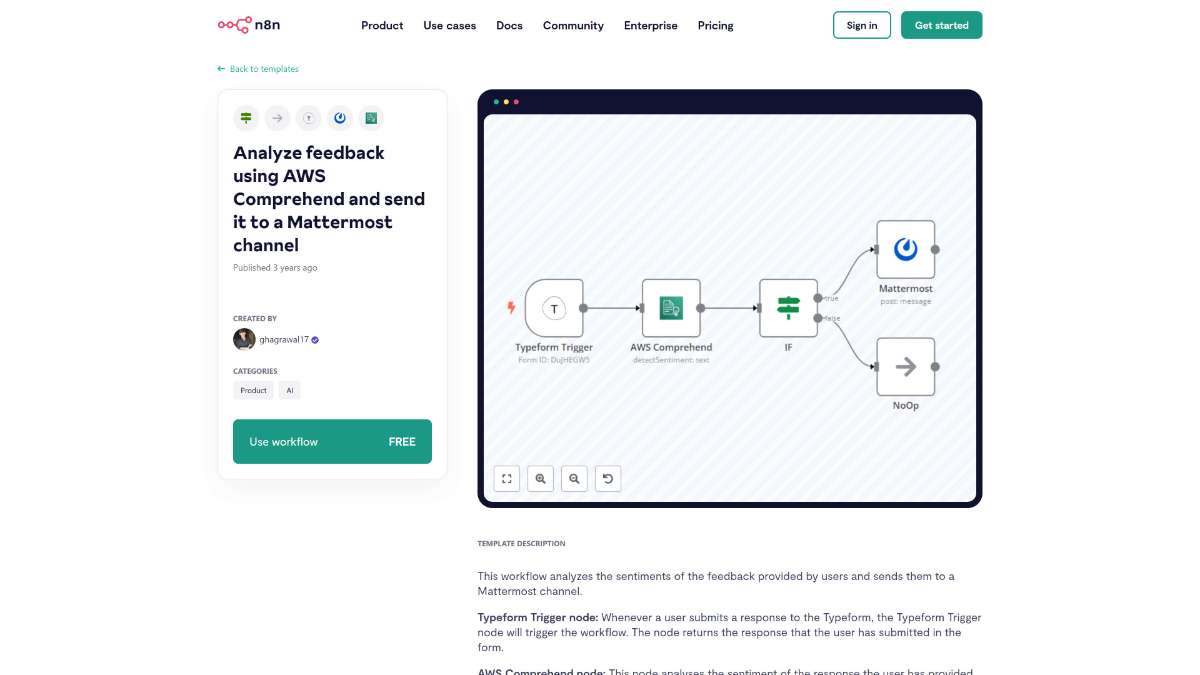
true; otherwise, it returns false.true (indicating negative sentiment), this node sends a message to a specified Mattermost channel, alerting the team to the negative feedback.Additional Customizations:
This workflow automates the sentiment analysis of user feedback using AWS Comprehend and ensures that negative sentiments are promptly communicated to your team via Mattermost. By implementing this workflow, organizations can enhance their responsiveness to user and employee feedback, leading to improved products and a better work environment.
Streamline sharing by automating YouTube video posts to Telegram. Save time and ensure timely updates with this easy-to-use n8n solution.
Discover insights by analyzing customer feedback. Benefit from AI-powered sentiment analysis, easy integration, and automated workflows in one solution.
Simplify content creation by generating WordPress posts using AI. Input keywords for seamless automation and efficient publishing.
Help us find the best n8n templates
A curated directory of the best n8n templates for workflow automations.